Learn Blender 3D Modeling for Unity Video Game Development
Learn to Create or Edit Props, Design Levels, Apply Material and Simple Animations using Blender 3D for Unity Developers.
What Will I Learn?
Requirements
What Will I Learn?
- Design Unity game props and levels like a pro using Blender 3D
- Make adjustments to Unity Assets (props) by importing them into Blender.
- Animate Traps and other obstacles for you game designs
- Design Modular Levels for your Unity Games
- Create your own Unity props with confidence using Blender 3D
- 11 hours on-demand video
- 2 Articles
- 3 Supplemental Resources
- Full lifetime access
- Access on mobile and TV
- Certificate of Completion
Requirements
- Students must have some working knowledge of video game development using Unity.
- Student has a respectable background in personal computing.
- Student has a drive to want to learn quickly.
- The course is taught on a PC/Windows computer, and requires the use of a standard keyboard with numeric keypad, a 3-button mouse with mousewheel and some knowledge of working with game development props, animations, scripts, and graphics.
- Students need to exercise some common sense.. for example; download and install Blender without a guide, and without being asked to do so. (The instructor assumes if you can develop video games, you can figure these things out on your own)Students should expect to watch one lecture at a time and then follow the lecture with a session in Blender.
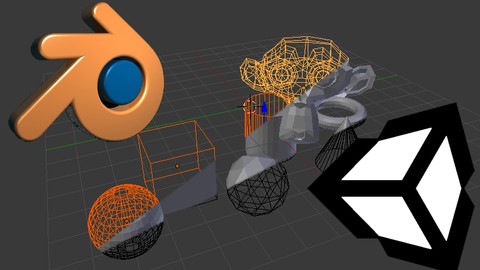





No comments